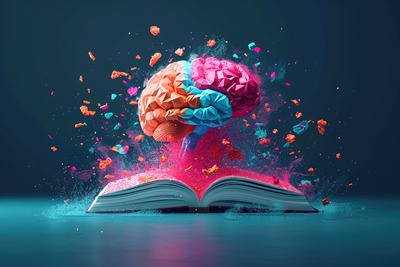Table of contents
Table of contents- How AI-enabled planning platforms stole the spreadsheet’s crown
- The numbers don’t lie
- So, can you afford to continue relying on spreadsheets?
- AI planning in action: A real customer example
- 5 signs that indicate you might benefit from AI in your supply chain
- How can AI-powered planning tools help you create a more effective supply chain?
- Maybe, just maybe, it’s time to retire your spreadsheets
- Key takeaways
- Spreadsheets in supply chain FAQs
Back when faxing ruled the world, the almighty spreadsheet was the most revered planning tool on the planet.
Spreadsheets were the go-to application in supply chains across the world, and the limits of the these data processing tools knew no bounds. Whether you were forecasting, running a P&L statement, managing inventory, or simply designing the warehouse rota, a spreadsheet could manage everything you needed it to.
It was the start and end of your planning capabilities and was trusted in boardrooms across the globe. Put simply, when it came to supply chain planning, spreadsheets offered a Swiss-army knife solution to fulfil all your planning and analysis needs.
For many, spreadsheets are still synonymous with demand planning and ordering inventory. And it’s often still used exclusively due to its familiarity and ubiquity. Speak to some companies, and spreadsheets still have a very strong hold on their supply chain operations.
In fact, there’s a good chance the computer you’re reading this on right now has the tool installed, or is even open with a spreadsheet on the go.
The numbers don’t lie
67.4% of supply chain managers use spreadsheets as a supply chain management solution. And spreadsheets are in fact the primary operational tool for 46% of supply chain experts. That’s an incredibly high number of businesses relying on a system that’s borderline archaic in terms of new technology.
But the bigger your business gets, the more complicated your supply chain becomes. It’s an inconvenient, but welcomed, side effect of success.
And as you welcome more chaos into the fold, spreadsheets stop helping and start making life more difficult.
Indeed, the inefficiency of managing your supply chain with a spreadsheet is costing you money. It’s creating excess stock and wasting your time … neither of which you can afford.
It’s also ignoring one of the new rivals for the spreadsheet crown – Artificial Intelligence – the advances of which are changing the landscape and giving you more capability than ever before. In fact, AI-enabled supply chains are now 67% more effective than their non-AI counterparts.
So, can you afford to continue relying on spreadsheets?
Even if you can afford it, should you? Or is there a far better option available in the exciting new world of Artificial Intelligence?
Not to ruin the surprise here … but, yes, there is.
This isn’t a eulogy for spreadsheets, however. It’s still incredibly useful for some of the tasks you perform in your business. Spreadsheets have earned their stripes over the years.
Since they first rose to power in the early 80s, spreadsheets have helped supply chain leaders make decisions that have forged the future of their businesses. The future we now live in.
But AI-powered tools are a force to be reckoned with. And they’re here to stay … despite initial trepidation over how to use them by many in the industry.
As of last year, only 15% of companies had adopted AI throughout the supply chain. Yet within just thenext 5 years, usage is expected to jump to 73%. And according to a PwC survey, 86% of respondents said AI would become a “mainstream technology”.
The message here seems clear. If you stay loyal to your spreadsheets, you’re likely to be left behind … if you’ve not been left there already …
AI planning in action: A real customer example
For over 25 years, MEON has strived to provide solutions that create great surfaces for it’s customers. To set a solid foundation for further growth, the line marking and surface repair specialists needed to modernise its supply chain planning process.
In the past, the planning team at MEON relied on a combination of spreadsheets to keep inventory in check. However, the processes were far too static to respond to the evolving needs of its customers.
As part of the business’ transformation, MEON implemented Slimstock’s advanced supply chain planning platform, Slim4.
Highlighting the impact of the AI-enabled Slim4 platform, Russell Smallridge, Supply Chain Manager at MEON shares: “By considering a range of factors including volatility, product lifecycle and seasonality, we can build a clearer picture of future demand. Put simply, we could not attain this level of visibility with spreadsheets alone.”
5 signs that indicate you might benefit from AI in your supply chain
1. Formula errors are costing you money
JPMorgan Chase once famously attributed a mistake that cost them $6 billion to errors made in spreadsheets.
When you use spreadsheets, formula errors are only a keystroke away.
And if the number of cells in your spreadsheet is heading north of 50K, then your chance of errors increases exponentially.
Unlike spreadsheets, getting accurate results from an AI-powered tool, like Slim4, doesn’t depend on entering both the data AND the formula correctly. The maths are handled in the backend for you, ensuring accurate results.
2. You don’t know who changed the spreadsheet
Even if you spot the mistakes in your spreadsheets, how do you know where they came from?
It only takes one error to ruin an entire workbook.
Your spreadsheet wasn’t designed as collaborative software, so trying to use it in that way will always lead to problems.
AI-powered software, like Slim4, makes seeing who made changes to your data simple and transparent. And by providing an automatically logged audit trail, you’ll always know who’s making changes to your books and when.
3. You spend hours on reporting
Time spent cleansing and validating data before turning it into charts is time you’re not spending on improving customer experience, working on career goals, or living your life outside of work.
And even if you get good at creating reports, the monotony of it is unbearable and unnecessary.
There’s a better life available with the help of AI. It might not make your children more receptive to your cooking, but it will allow you to spend more time with them.
4. You’re the keeper of the spreadsheet and you need to go on holiday
If your company plans with spreadsheets, it’s likely someone in your office is the “keeper” of the spreadsheet. And if you’re reading this, it’s highly likely that that’s you.
No one’s doubting your ability to enforce columnar discipline, but what happens when you need to go on holiday? Even if you’ve already named your “assistant keeper”, can you trust them?
This is what’s known as a single point of failure, and it represents a serious liability for any business that has one, because the eventuality of it failing isn’t “if” but “when”.
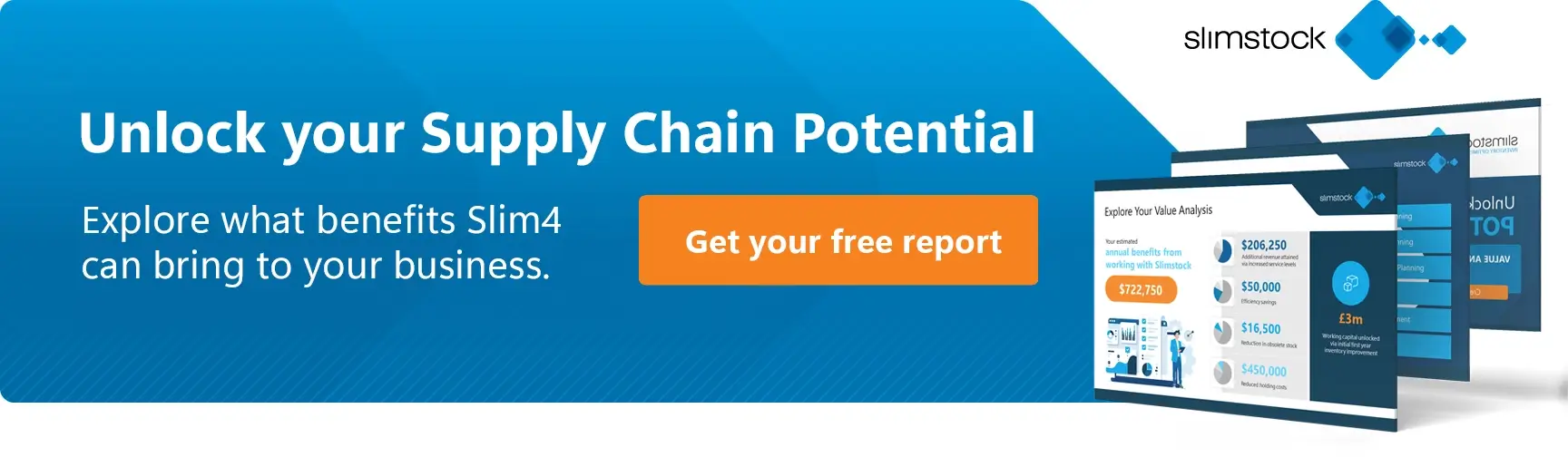
5. You’re falling behind on ordering best practices and it’s costing you money
“It works most of the time” isn’t the greatest compliment you can pay to your forecasting and planning capabilities.
What would you do if tomorrow your finance team asked you to reduce inventory by 30% to free up capital? Head to your spreadsheet and throw some numbers around? If so, there’s a better option.
AI-enabled planning tools like Slim4 can save you money because they identify these inefficiencies. But, more importantly, Slim4 is constantly being enhanced to help you take full advantage of the latest industry best practices and emerging technologies.
Can you keep using spreadsheets to handle your supply chain planning? Probably.
But if you can relate to even one of these 5 signs, then chances are you’re ready to upgrade your business to AI-powered planning.
How can AI-powered planning tools help you create a more effective supply chain?
AI supply chain tools have transformed how businesses approach supply chain management. And if you’re not using one, it could dramatically improve your business, too.
Artificial Intelligence has surpassed the limitations of a traditional spreadsheet in an incredibly short amount of time.
Our Slim4 platform empowers the planning team to make better decisions by provide real-time data analysis, predictive capabilities, accurate demand forecasting, risk mitigation strategies and scenario simulation.
It’s incredibly powerful and you have the ability to wield it for your own benefit.
And not only that, but the sooner you do, the bigger the gap you’ll create between you and your competitors who are stuck in the past using spreadsheets.
AI’s value in supply chain planning lies in its ability to handle vast amounts of data, analyse complex relationships, and provide real-time insights.
Here are just a few examples of where AI can bring value to your supply chain.
Demand Forecasting:
AI leverages advanced machine learning algorithms to analyse your historical sales data, market trends, customer behaviour, and external factors impacting demand.
That means more accurate demand forecasts, and a reduced risk of stockouts and overstocking, and it ensures the inventory levels in your business are optimal.
Inventory Management:
AI-powered tools optimise inventory management by looking at things like lead times, supplier performance, transportation costs and demand fluctuation. AI can help dynamically adjust your inventory levels, reduce carrying costs and maintain sufficient stock to meet your customers’ demand.
Supply Network Optimisation:
Artificial Intelligence will analyse complex supply networks involving multiple suppliers, manufacturing locations and distribution centres. It’s like having your very own super computer on your desk.
By considering various constraints and cost factors, AI can recommend the most efficient network design, leading to cost savings and enhanced responsiveness.
Supplier Management:
AI can assess supplier performance based on historical data, quality metrics, delivery times and other relevant factors. This enables companies to identify poor-performing suppliers, mitigate supply chain risks, and foster better supplier relationships.
Risk Management and Mitigation:
AI continuously monitors various risk factors, such as geopolitical issues, natural disasters and supplier disruptions. Think of it as a predictive machine that works like a forecasting tool for you.
By identifying potential threats in real-time, businesses can proactively devise risk mitigation strategies to safeguard their supply chains.
(Sadly, as of yet, it can’t predict lottery numbers.)
Allocation & replenishment:
AI can optimise allocation across different locations and distribution channels, considering factors like inventory levels, customer behaviour and transportation costs. This ensures a better customer experience and optimised profitability.
Continuous Improvement and Learning:
AI’s ability to analyse data and learn from past performance helps supply chain managers and planners to continually improve decision-making processes.
By identifying patterns and trends, AI can suggest optimisation opportunities for ongoing supply chain enhancements.
Maybe, just maybe, it’s time to retire your spreadsheets
Artificial Intelligence isn’t a look into the future. It’s the here and now. But it can help you navigate the future with technology that makes spreadsheets look like cave drawings.
There’s almost no end to the possible advantages it can give your business. And given the fact that the vast majority of businesses aren’t yet utilising it to its full potential, you’re still ahead of the game by taking the tech on board.
Comparing the technology to spreadsheets is like comparing a 70s calculator to the latest iPhone … perhaps a little unfair.
And yet, there are so many companies still using spreadsheets to handle the increasingly complex supply chain decisions they have to make every day.
It’s a comparison you’re probably making yourself right now.
If you want to improve efficiency, increase profitability and make faster, smarter decisions, it’s costing you money every hour you waste by not checking out Slim4.
Key takeaways
Historical Dominance of Spreadsheets:
- In the past, spreadsheets were the ultimate tool for supply chain planning.
- Whether for forecasting, inventory management, or P&L statements, spreadsheets were the Swiss army knife of data processing.
- They were universally trusted and used by a significant portion of the business world.
Present-Day Reliance on Spreadsheets:
- 67.4% of supply chain managers still use spreadsheets.
- 46% of experts consider spreadsheets as their primary tool.
- However, they become less efficient as a company’s supply chain grows in complexity.
The Rise of Artificial Intelligence (AI):
- AI-enabled supply chains are 67% more effective.
- Adoption of AI in supply chain management is growing rapidly, with projections showing that 73% of companies will adopt it within five years.
- AI surpasses spreadsheets in handling vast amounts of data and providing real-time insights.
Real-life Implementation:
- MEON, a surface solution company, shifted from spreadsheet-based planning to Slimstock’s AI-enabled platform, Slim4, achieving better visibility and efficiency.
Indicators to Shift to AI:
- Issues like formula errors, lack of traceability, extensive time spent on reporting, dependency on a single person for spreadsheet management, and falling behind best practices signal a need for an AI-based system.
Advantages of AI in Supply Chain:
- Demand Forecasting: Enhanced prediction accuracy using machine learning.
- Inventory Management: Dynamic inventory adjustments based on various factors.
- Supply Network Optimisation: Efficient network design recommendations.
- Supplier Management: Assessment of supplier performance for better relationships.
- Risk Management: Real-time identification of potential threats.
- Allocation & Replenishment: Optimized distribution considering multiple factors.
- Continuous Learning: AI’s ability to learn and suggest continuous improvements.
Conclusion:
- The advancement of AI makes it essential for businesses to consider shifting from traditional spreadsheets to harness the potential of this powerful technology.
- AI offers a wide range of benefits that can significantly improve supply chain efficiency and decision-making.
- Despite its historical relevance, the time might have come to consider the retirement of spreadsheets in favor of AI-driven suplpy chain tool.
Spreadsheets in supply chain FAQs
What percentage of supply chain managers still rely on spreadsheets?
67.4% of supply chain managers still use spreadsheets, with 46% considering them as their primary tool.
How does AI improve supply chain efficiency compared to traditional spreadsheets?
AI-enabled supply chains are 67% more effective, offering real-time data analysis, predictive capabilities, accurate demand forecasting, and risk mitigation strategies.
How is AI adoption in supply chain management projected to grow?
As of last year, only 15% of companies had integrated AI throughout their supply chain. However, within the next 5 years, usage is expected to soar to 73%.
Can you provide a real-world example of a company benefiting from AI in supply chain management?
MEON transitioned from spreadsheets to Slimstock’s AI-enabled platform, Slim4, achieving enhanced visibility and greater operational efficiency.
What are some indicators that a business might benefit from transitioning to AI-based supply chain management?
Indicators include frequent formula errors in spreadsheets, time-consuming reporting, lack of traceability in changes, reliance on a single person for spreadsheet management, and lagging behind in best practices.